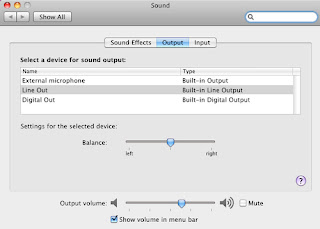
hiii, guys With all your generous support, we are now able to produce the Easiest Guide to Install Snow Leopard on xp,vista......
Before We Start:
•You need Supported hardware.
•8GB or Higher USB drive(pen drive).
•Snow Leopard Install DVD or an equivalent downloaded ISO.
•The EP45UD3P Snow Leopard install package.download link-http://www.zshare.net/download/678900076d1471e0/
Step 1: Prepairing USB
First, we’re going to format usb thumb drive, later copy the Snow Leopard DVD image to the thumb drive.
After you restore the Snow Leopard install DVD to your thumb drive, all you’ve got to do is Run the EP45UD3P Snow Leopard.pkg file (download link above), select your thumb drive, and, let the installer will take care of all the work.
Step 2. Configuring BIOS:
You’ve got to make some small adjustments to your BIOS.
•Boot Priority: Enable USB Boot, and set USB thumb drive the highest priority for Boot.
•AHCI Mode: SATA RAID/AHCI Mode should be set to AHCI
•ACPI Power mode: Set it to S3(STR).
Step 3: Installation
Now comes the easy part.
Restart PC, Make sure your prepared thumb drive is plugged into your PC.
Boot into the Snow Leopard installer, format the hard drive you want to install Snow Leopard to (go to Utilities -> Disk Utility, then click on the drive, select 1 Partition, Mac OS X Journaled, give it a name, and make sure GUID Partition Table is set in the Options. After you Apply the new partition, go back to the installer and install like normal to that drive. When you reboot after the install completes, press the arrow keys at the graphical boot menu and select the drive you just installed Snow Leopard to.
Step 4. Minor Tweaks (optional but good to have)
You should have everything working by now. But here are few additional, optional steps to enhance your Experience
1. Get Sound Fully working:
Sound isn’t entirely working yet. You may notice that sound actually does work in some instances, but not all. All you should actually need to do is open up the Sound preference pane in System Preferences (/Applications/System Preferences), click the Output tab, and change the output device to Built-in Line output
Bingo! You installed Snow Leopard on PC by the Easiest Way!


is it really that much easy as much ur easily explaining ????/
ReplyDeleteu used original mac snow disk downloaded from torrent to any patched one??
will it be installed on pc with configuration
amd turionX2
2gb ram
80 gb harddisk
YUP just follow the steps;)
ReplyDelete